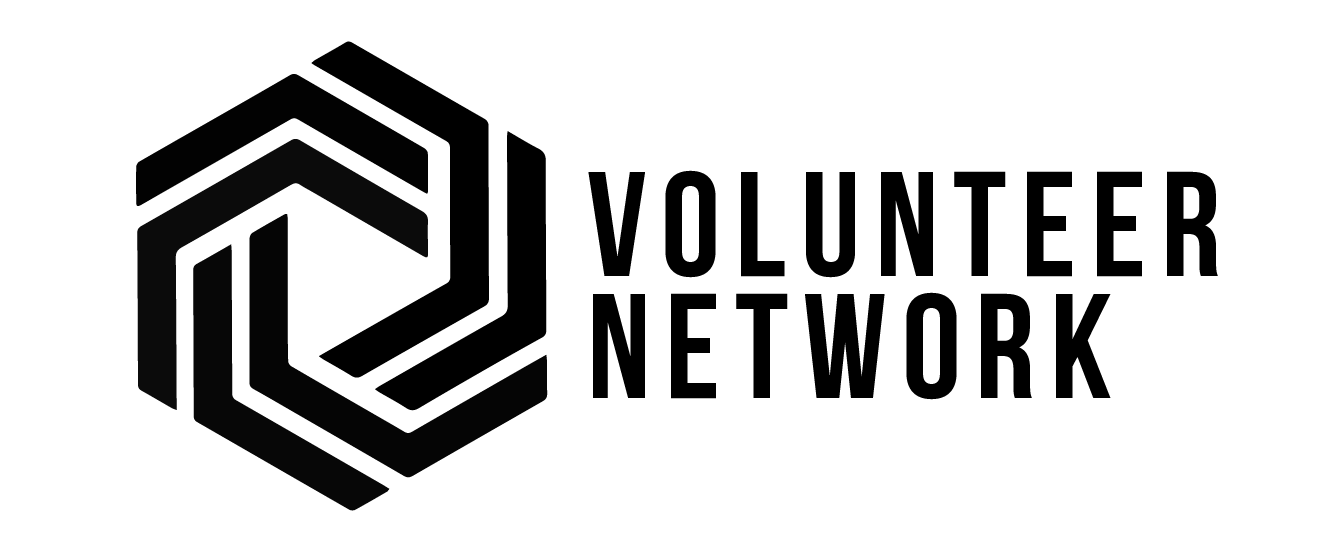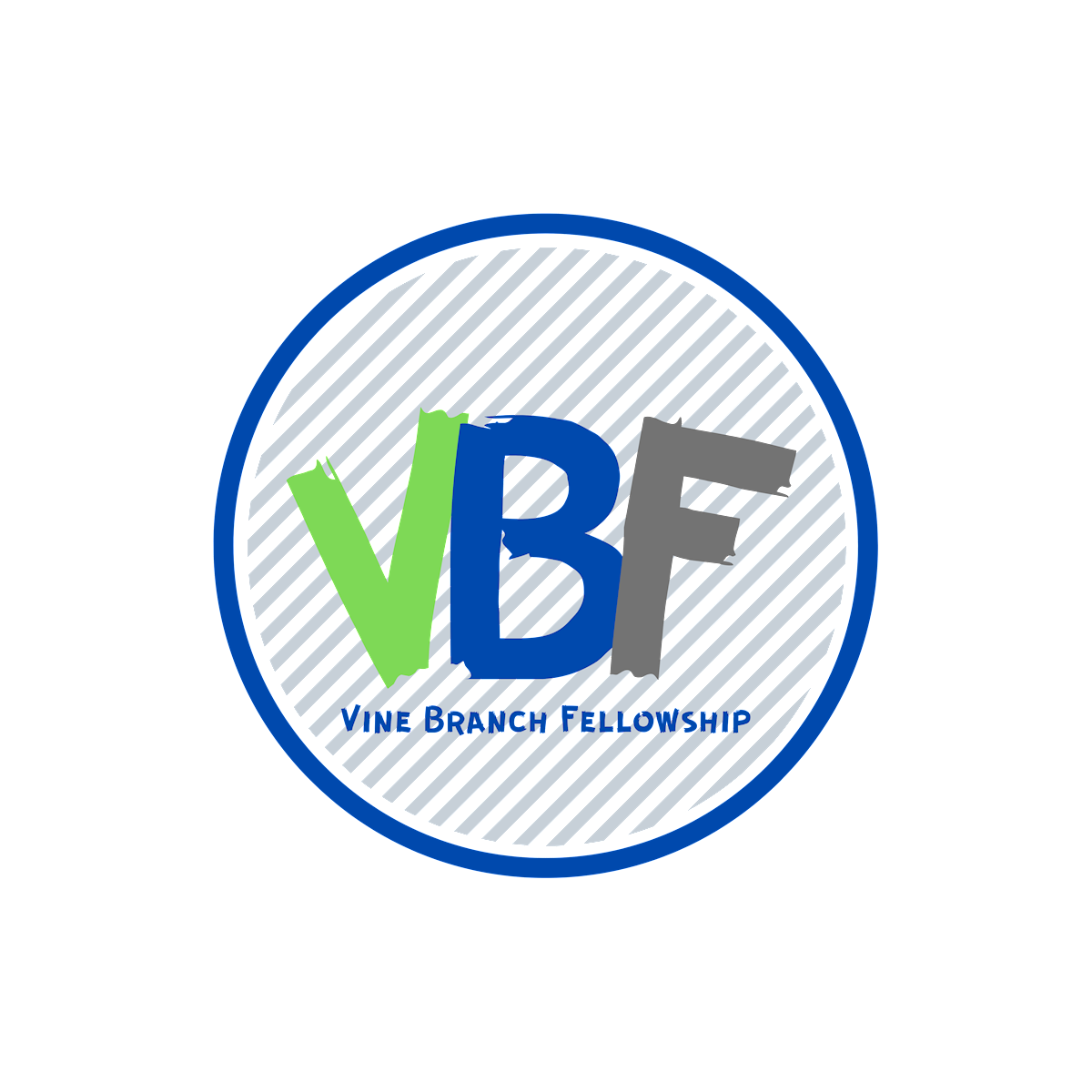Log in with

Volunteer Network makes it easy to volunteer as a group. To create your team:
- Log in to your volunteer account or create an account now.
- Access My Teams and click on Create a New Team.
- Add company or group affiliation. Put your family name if it’s a private group.
- Add team members. Every team member must have a first name and last name. Emails must be unique, but phone numbers do not need to be. All team captains must include an email address for communication purposes.
- When you create a team, you are automatically assigned as the team captain and added to the team. Additional team captains can be designated on the team, but ONLY if they have an email address. You cannot be a team captain without an email address.
- Click Create Team at the bottom of the page.
- All team members with email addresses will receive a notification that they've been added to the team, and will be encouraged to register with Volunteer Network if they don't already have an account. Unfortunately, team members who do not have email addresses submitted will not be notified that they have been made a team member.
As the team captain, you can search for volunteer opportunities, register members, and communicate with your team.
FAQs:
How do I update my team information and invite new team members?
- Access My Teams.
- Identify which volunteer team you would like to update. Click Manage Team.
- To add new team members, click Add New Members.
- To remove a team member, select the individual and then click Remove Member.
- To make a team member a team captain, select the individual and then click Make a Captain.
After I create a volunteer team, how do I communicate with my team members?
- Access My Teams.
- Identify which volunteer team you would like to communicate with. Click Manage Team. Select which team members you would like to send an email to and click Email Members. In the pop-up screen, write your email message and then click Submit to send.
How do I find volunteer opportunities that are appropriate for groups?
Our opportunity search page can help you identify volunteer opportunities that are a fit for your group size and service interest.
- Fill out any fields of interest in the Basic Search box.
- Just below the Basic Search box, there is a section titled Additional Filters. Choose the Appropriate For filter.
- Select Groups and any other filters you wish to search by.
- Click Refine.
*If you are unable to find an opportunity that fits your group's requirements and needs, email us at info@volunteernetworktn.org about creating a custom project for your group.
How do I sign my volunteer team up for volunteer opportunities?
If it is a Sign Up opportunity, then you can sign your team up directly for that opportunity and will receive a confirmation email containing all of the information you will need to participate. Be sure to only sign up members of your team who have already confirmed with you they will attend the project. To sign up:
- Log In to your volunteer account.
- Locate a volunteer opportunity that you are interested in and that is appropriate for your team.
- At the bottom of the volunteer opportunity page, there will be a link that reads Sign-Up with a Team (next to the larger Sign-Up button). Click on this link.
- In the Option 1 box, use the scroll-down menu to select which volunteer team will take part. Click Select.
- A pop-up screen of your team members will appear. Choose which team members will take part in this particular volunteer opportunity.
- Click Submit.
If it is an Express Interest opportunity, then our Community Partner will contact you directly with further information about the volunteer opportunity and how to sign up after you Express Interest. An automated email will also be sent to you with contact information for the organization to follow up if you do not get a response.
How do I update which team members will participate in a volunteer opportunity that my team is signed up for?
- Log In to your volunteer account.
- Go to the My Account tab of the menu bar.
- In the Upcoming Opportunities box, locate the volunteer opportunity that your team is signed up for and click Manage My Team.
- A pop-up screen of your team members will appear. You can select and unselect team members based on who will be volunteering.
- Click Submit.
How do I sign up minors for a volunteer opportunity as part of my volunteer team?
Some TVN volunteer opportunities are suitable for minors. Children under 13 years of age cannot create an account with the Volunteer Network, but minors are welcome to participate in these opportunities as members of a volunteer team. Please include the ages of any minors on your volunteer team.
For more information about volunteering with children and families, please visit our Volunteer with Your Family page.
How do I remove my volunteer team from a volunteer opportunity that we are no longer able to participate in?
- Go to My Account and find the opportunity your team was signed up for.
- Click on Manage My Team.
- (You can also go to the My Teams page and click on the Modify Participation link.)
- From either of these locations, you have the option of modifying who is signed up for the opportunity. You can remove team members from sign-up, change who is signed up, or remove the entire team.
How can I find a team opportunity that accommodates my business' group size or schedule?
If you are interested in having the Volunteer Network help create volunteer events for your business that benefit the community, please email us at info@volunteernetworktn.org.
Create a Volunteer Account Contact Us Help and FAQs